What is MDM Lock and Why You Should Use Our Service
Understanding MDM Lock
MDM (Mobile Device Management) is a security feature used by organizations to manage and secure corporate devices remotely. It allows administrators to enforce policies, install apps, and control various aspects of the device to ensure compliance with company standards. While this is beneficial for corporate environments, MDM locks can become a hindrance when devices are sold, repurposed, or if employees leave the company with the device still under management.
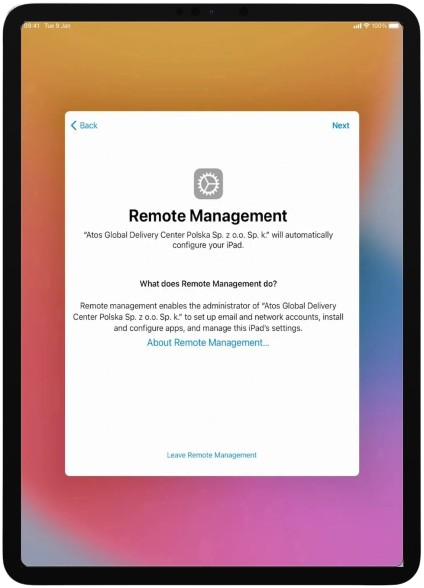
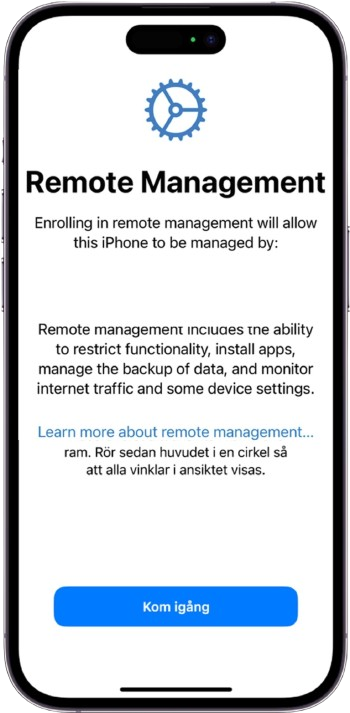
Why Use Our MDM Removal Service
Removing the MDM lock is essential for fully utilizing your device without restrictions. Our MDM Removal Service ensures that:
1. Full Access to Features
Once the MDM lock is removed, you regain complete access to all the features and functionalities of your device, without any limitations imposed by the previous MDM policies.
2. Device Repurposing
If you purchase a second-hand device or inherit one, removing the MDM lock allows you to use the device as intended without any remnants of the previous management.
3. Privacy and Security
Removing the MDM lock ensures that no external entity can remotely control your device, enhancing your privacy and security.
Supported Devices
Comprehensive Support
Our service supports all iOS versions and is compatible with all iPhone and iPad models. This means whether you have the latest iPhone or an older iPad, our service can help you remove the MDM lock efficiently and securely.
01.
iPhone Models
From the earliest models to the latest releases, including iPhone 7, 8, X, XR, 11, 12, 13, 14, 15 and beyond.
02.
Mac and iPad Models
Coming soon.
03.
iOS Versions
We support all versions of iOS, ensuring that no matter what software your device is running, we can help you remove the MDM lock.
For more information, to place an order, or to receive support, visit our website or contact our customer service team.
By choosing our MDM Removal Service, you ensure that your device is free from restrictions and fully functional, providing you with the freedom and flexibility you need.
MDM Removal Service
How It Works
Step 1
Check Compatibility
Ensure your device is compatible with our MDM Removal service by verifying the model and serial number.
Step 2
Place Your Order
Contact an authorized reseller or place your order directly with us. Provide the required details, including your device’s serial number. Complete the order form and make the payment.
Step 3
Order Processing
Once your order is submitted, our system will automatically verify the model and serial number. Orders with incorrect details will be automatically rejected, and you will be notified to resubmit with correct information.
Step 4
MDM Removal Process
Our team will process your MDM removal request. This typically takes 24-48 hours. You will receive a notification once the process is complete.
Step 5
Activate Your Device
After receiving confirmation that the MDM removal is complete, connect your device to Wi-Fi and activate it.
Pricing
Reseller
( Elite )
Reseller
( Pro )
Reseller
( Start )
End Users
iPhone 7, 7 Plus
iPhone 8, 8 Plus
iPhone X
$66
$67
$68
$70
iPhone SE (1st generation)
iPhone SE (2nd generation)
iPhone SE (3nd generation)
$67
$68
$71
$73
iPhone Xs
iPhone Xs Max
iPhone XR
iPhone 11
iPhone 11 Pro
iPhone 11 Pro Max
iPhone 12 Mini
$82
$85
$88
$91
iPhone 13
iPhone 13 Mini
iPhone 13 Pro
iPhone 13 Pro Max
$95
$98
$101
$104
iPhone 14
iPhone 14 Plus
iPhone 14 Pro
iPhone 14 Pro Max
$110
$113
$116
$119
iPhone 15
iPhone 15 Plus
iPhone 15 Pro
iPhone 15 Pro Max
$115
$118
$121
$124
